Note: You can read the post build clean buildpack edition of “How to Decrease Heroku Slug Size” series here.
tl;dr
Use wkhtmltopdf-heroku instead of wkhtmltopdf-binary on production environment. You can still use wkhtmltopdf-binary in local environment.
Beginning

Our aim was decreasing the Heroku slug size further, after decreasing it with post build clean buildpack, as I shared in another blog post. After investigating the sizes on our dyno, I saw that wkhtmltopdf binaries are taking a lot of space. I wanted to learn more about the alternative ways of installing wkhtmltopdf on Heroku and encountered with this amazing blog post called wkhtmltopdf on Heroku: evaluating different installation options. I wanted to follow the last way of having wkhtmltopdf on Heroku and I’ll share the changes that I did in our application.
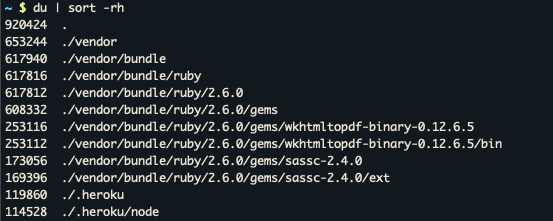
Required Changes
We are using wicked_pdf gem to generate pdfs from html in our application. We were also using wkhtmltopdf-binary to provide necessary binares on both local environment and on production. wkhtmltopdf-binary gem provides binaries for OS X, Linux and Windows and that’s why it’s size is huge and it is not playing well with Heroku slug size limitation. In order to fix this problem on Heroku, I did the following changes to Gemfile:
gem 'wkhtmltopdf-binary', group: [:development, :test]
gem 'wkhtmltopdf-heroku', group: :production
Although wkhtmltopdf-heroku gem is pre-configured to be used with wicked_pdf gem, I needed to update the config/initializers/wicked_pdf file, because we had a custom layout defined.
WickedPdf.config ||= {}
WickedPdf.config.merge!({
layout: 'pdf.html'
})
Happy End
After deploying the changes to Heroku, we saw a great decrease in slug size.

Thank you for reading this post, I hope it helps you as well.